Introduction
Designing a high-quality lead magnet from scratch takes time, focus, and creative energy resources most business owners, creators, and marketers rarely have in abundance. That’s why lead magnet templates have become an essential shortcut for building email lists efficiently without sacrificing quality or design.
A good template removes guesswork. It lets you skip the blank page, focus on your message, and create a professional, conversion-ready asset in less than an hour. You don’t need advanced design skills or expensive software, just a clear offer and a reliable starting point.
In this guide, you’ll explore the best lead magnet templates available in 2025. You’ll learn which formats perform best for different audiences, where to find high-quality options, how to customize them for your brand, and the common mistakes that prevent templates from converting as they should.
To see how these templates fit into a complete lead generation system, learn more about lead generation strategies in our complete guide.
Key Takeaways
How Lead Magnet Templates Simplify Creation and Boost Conversions
- Lead magnet templates eliminate design stress and help you launch professional freebies in minutes.
- The best templates are easy to edit, visually balanced, and built with clear conversion elements.
- Different formats serve different goals: guides build authority, checklists create quick wins, and quizzes drive engagement.
- High-quality sources include free design platforms, AI-assisted tools, and professional marketplaces.
- Customization matters more than originality: use your brand colors, fonts, and tone to make each template feel distinct.
- Avoid common errors such as skipping personalization, overcomplicating layouts, or forgetting mobile optimization.
- With a clear plan and the right template, you can publish a lead magnet that attracts subscribers the same day you start.
Affiliate Disclosure: Some of the links on this site are affiliate links. That means if you click and make a purchase, I may earn a small commission at no extra cost to you. I only recommend tools and resources I genuinely believe in and that align with the content we share here.

What Makes a Good Lead Magnet Template
Not every lead magnet template delivers real results. Some look impressive but fail to convert because they were designed for aesthetics, not usability.
A strong template does more than simplify design; it makes your offer clearer, your message stronger, and your subscriber experience smoother from the first click.
Here’s what defines a high-performing lead magnet template:
1. Clean, Purpose-Driven Design
The best templates use white space, clear hierarchy, and readable fonts to guide the eye naturally. A good layout feels calm and intentional, not crowded or flashy.
2. Effortless Customization
You should be able to apply your brand colors, fonts, and logo in minutes. If adjusting the design feels like work, the template has failed its purpose.
3. Structured for Value Delivery
Every element should help the reader achieve one clear outcome. Whether it’s a checklist, workbook, or short guide, the layout should make it easy to scan, follow, and apply what’s inside.
4. Built to Convert
Strong templates include visual cues that direct the reader toward a next step, buttons, prompts, or short calls to action that invite continued engagement.
5. Mobile-Optimized from the Start
More than half of lead magnet downloads happen on mobile. A great template maintains clarity, spacing, and readability on any device without requiring redesign.
When you start with a well-built template, you save hours of trial and error and set your audience’s first impression at a higher standard one that communicates trust, clarity, and value from the start.

Best Lead Magnet Templates (With Real Examples and Use Cases)
Not all lead magnet templates are created equal. The best ones do more than look good; they help you launch faster, stay on brand, and convert more visitors without technical friction.
If you’ve ever searched for “lead magnet templates” online, you’ve probably seen hundreds of options. But which ones actually work? The answer depends on two things:
- The format that fits your audience’s goals
- The platform that fits your workflow
Below, you’ll find the most effective types of lead magnet templates, where to get them, and how to customize each for maximum results.
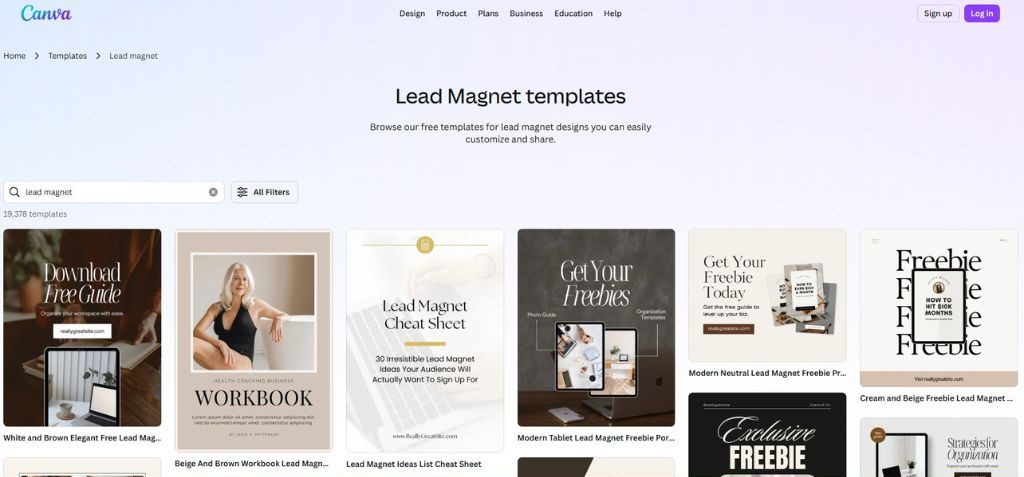
1. Canva Lead Magnet Templates: Design-First, Ready to Customize
If you want stunning, on-brand lead magnets without touching a design program, Canva is your fastest route.
Why they work: Canva templates come pre-built with strong visual hierarchy and conversion-friendly layouts perfect for guides, checklists, and workbooks.
Best for: Creators, coaches, and small businesses who want a professional look without hiring a designer.
Template ideas:
- 5-Step Guide Template – Create a short, branded PDF for your niche.
- Checklist Template – Quick, easy, and perfect for action-driven audiences.
- Workbook Template – Turn your best how-to content into a printable, interactive resource.
Example: Search “lead magnet templates” inside Canva to access hundreds of free and paid designs. Start with a clean layout, add your colors and logo, and include one strong call to action at the end (like joining your newsletter or booking a call).
Pro tip: Use Canva’s “Smart Mockups” to display your finished lead magnet on a tablet or phone for your landing page visuals it makes your freebie look instantly premium.
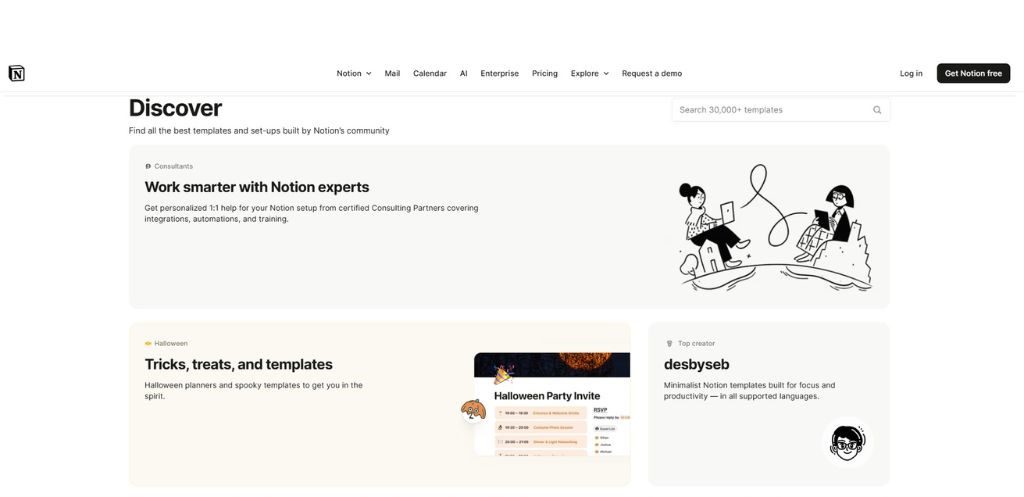
2. Notion Lead Magnet Templates: Modern, Interactive, and Shareable
Notion templates are perfect if your audience values simplicity, productivity, and interactivity.
Why they work: Instead of downloading a file, users duplicate your Notion page directly into their workspace. This creates instant engagement; they don’t just read your lead magnet, they use it.
Best for: Digital creators, entrepreneurs, or productivity brands.
Template ideas:
- Content Calendar Template – For marketers or freelancers.
- Goal Tracker Dashboard – For coaches or educators.
- Resource Vault – For anyone offering tools or curated content.
Example: Create a “Notion Growth Tracker” or “Daily Planner for Entrepreneurs” and share the duplicate link through your signup form. Add your logo and short welcome note inside the template itself, it builds brand familiarity instantly.
Pro tip: Use a free Super or Potion theme to give your Notion lead magnet a branded domain and web-style finish.

3. Google Docs & Sheets Templates: Accessible and Easy to Edit
Sometimes, simplicity converts best. Google Docs and Sheets make your lead magnets accessible on any device, no software required.
Why they work: They’re friction-free. Users can view, copy, and customize the file instantly, great for practical, task-based audiences.
Best for: Consultants, coaches, educators, and service providers.
Template ideas:
- Editable Budget Planner (Sheet)
- Content Strategy Outline (Doc)
- Client Onboarding Checklist (Doc)
Example: Create a “Content Planner for 30 Days of Social Posts” in Google Sheets and share it via a view-only link. Encourage subscribers to “Make a Copy” so they can personalize it immediately.
Pro tip: Add a short “Start Here” note in the first cell or page to welcome users and guide them through the next step such as joining your full course or community.
4. AI-Generated Templates: Personalized, Fast, and Scalable
AI tools like ChatGPT and Jasper now make it possible to create customizable lead magnet templates in minutes.
Why they work: You can generate structure, copy, and visuals on demand then refine it inside Canva or Google Docs. It’s ideal for testing multiple lead magnet angles quickly.
Best for: Busy creators or marketers testing new audiences or topics.
Template ideas:
- AI-Written Guide – Generate your copy and drop it into Canva.
- Prompt-Based Swipe File – Compile ChatGPT prompts your audience can use.
- Mini Workbook Generator – Use AI to outline exercises and learning steps.
Example:
Prompt ChatGPT:
“Create a 3-page lead magnet template titled ‘5 Steps to Launch Your Digital Offer’ with headlines, brief descriptions, and a call to action.”
Then paste the output into your preferred design tool and brand it.
Pro tip: Combine AI-generated copy with Canva visuals for the fastest, most flexible creation workflow.
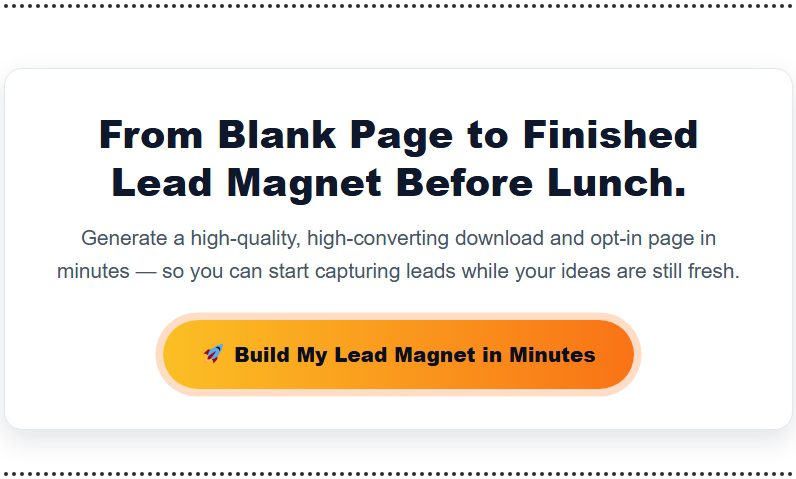
5. Platform-Based Marketplace Templates: Unique and Pre-Tested
If you want something distinctive or niche-specific, template marketplaces offer professional, ready-made designs that stand out.
Best sources:
- Creative Market: Premium, polished templates (ideal for agencies and pros).
- Etsy: Affordable, niche templates for specific audiences from real estate to fitness.
- Visme: Interactive designs perfect for guides, reports, or infographics.
Why they work: You can start from something already proven to convert. Just customize your branding, update the copy, and launch faster than building from scratch.
Pro tip: Always verify license terms before commercial use.
🧩 Comparison: Choosing the Right Template Format
| Template Type | Best Platform | Ideal Use Case | Conversion Strength |
|---|---|---|---|
| Checklist / Cheat Sheet | Canva or Docs | Fast, actionable wins | ★★★★★ |
| Workbook / Planner | Canva or Notion | Interactive learning | ★★★★☆ |
| PDF Guide / eBook | Canva or Creative Market | Educational authority | ★★★★☆ |
| Template / Swipe File | Notion or Google Docs | Practical tools | ★★★★☆ |
| Quiz / Interactive Form | Typeform or AI | Personalization-driven | ★★★★★ |
Bottom Line: Templates Are Your Shortcut to Momentum
The right template doesn’t just save you time it gives your ideas structure and speed. Choose one format, customize it to your brand, and publish it today.
Every template you release becomes another door into your business, one that builds trust, grows your list, and moves your audience from curiosity to connection.

Where to Find the Best Lead Magnet Templates in 2025
You don’t need a big budget or a design team to create high-quality lead magnets. Whether you prefer free, AI-assisted, or premium templates, there are reliable sources to match every skill level and workflow.
Below are the best places to find templates that balance design quality, usability, and conversion potential.
1. Free Design Platforms
Best for: Beginners or anyone on a budget.
Platforms like Canva and Visme offer thousands of pre-designed templates for eBooks, checklists, and workbooks. Each can be customized easily with your logo, brand colors, and fonts. Canva’s drag-and-drop builder makes fast design possible, while Visme’s templates excel for visual storytelling and infographics.
2. AI-Powered Template Generators
Best for: Creators who want speed and automation.
AI tools can pair pre-built layouts with instantly generated content. For example, combining ChatGPT with the Canva plugin lets you produce polished guides or checklists in minutes. Tools like Jasper Art can also generate on-brand visuals or illustrations to elevate your lead magnet’s look and feel.
3. Template Marketplaces
Best for: Unique, professional designs.
Marketplaces such as Creative Market and Etsy feature high-quality templates created by independent designers. They’re ideal if you want your lead magnet to stand out or align with a specific niche. Many come with commercial-use rights and editable file formats compatible with Canva, InDesign, or PowerPoint.
4. Marketing Platform Libraries
Best for: Quick integration and automation.
Email marketing platforms like ConvertKit, MailerLite, and HubSpot now include free lead magnet templates within their systems. These templates are pre-formatted for opt-ins, landing pages, and automated delivery perfect for creators who want a single, connected workflow.
5. Industry-Specific Providers
Best for: Specialized audiences.
Certain industries have niche providers offering ready-to-use templates designed for specific professions. A wellness coach might find branded planners from a fitness toolkit, while a real estate agent could download property staging guides made for client onboarding.
No matter where you start, the best source is one that fits your workflow. A free Canva template is ideal for testing an idea quickly; a premium design from Creative Market might elevate your brand perception overnight. The key is choosing based on purpose, not price.

How to Customize a Lead Magnet Template for Your Brand
A great lead magnet template gives you structure; customization gives it personality. The goal is not to reinvent the layout but to make it unmistakably yours visually cohesive, voice-consistent, and immediately credible.
Here’s how to make any template feel like a seamless extension of your brand.
1. Apply Your Brand Colors and Fonts
Consistency builds trust. Use your existing brand palette and typography to create instant recognition across your materials. This subtle familiarity makes your lead magnet feel professional and connected to your larger brand experience.
2. Adapt the Copy to Match Your Voice
Most templates include placeholder text. Replace it with language that mirrors your tone whether calm and informative or direct and conversational. The way you phrase ideas signals your brand’s character just as much as your visuals do.
3. Choose Images That Reinforce Your Message
Visuals should clarify, not decorate. Replace generic stock images with graphics or photos that speak directly to your audience’s goals or challenges. If possible, use your own brand photography or AI-generated visuals that align with your color style.
4. Include Your Logo and Contact Details
A lead magnet doubles as a brand asset. Include your logo, business name, website link, and relevant social handles so readers can easily continue engaging with you after download.
5. Keep the Layout Simple
Avoid clutter. Too many fonts, icons, or design elements distract from your content. Keep white space balanced, maintain one visual focus per page, and let your words carry the message.
6. Add a Clear Next Step
End every lead magnet with a gentle call to action. Invite readers to take one small step: subscribe to your newsletter, book a consultation, or read a related guide. Guidance creates momentum and connects the freebie to your broader content ecosystem.
Customizing a template doesn’t take long, but it transforms how your audience perceives your brand. The more authentic and consistent your design feels, the easier it becomes to earn attention, trust, and engagement with every download.

Real-World Examples of Templates in Action
The best proof of a strong template is how it performs in the real world. Across industries, professionals are using lead magnet templates to grow audiences, increase engagement, and drive measurable results all without starting from scratch.
Here are four examples that show how the right template, customized and positioned well, can transform list-building efforts.
1. The Fitness Coach’s 7-Day Meal Plan
A personal trainer adapted a Canva meal planner template with her brand colors, simple recipes, and a built-in grocery checklist. The free download attracted over 500 new subscribers in two weeks and converted many into paid coaching clients.
2. The Realtor’s Home Staging Checklist
A real estate agent used a pre-designed checklist template from Creative Market and tailored it to her region’s housing market. She offered it through her website’s “Sell Your Home” section, generating steady inbound leads ready to list their properties.
3. The Blogger’s SEO Content Calendar
A lifestyle blogger transformed a free spreadsheet template from HubSpot into a downloadable SEO planning calendar. By embedding it in a related blog post, she added 1,200 subscribers in one month while reinforcing her authority in digital strategy.
4. The Boutique Owner’s Holiday Gift Guide
An e-commerce owner built a holiday gift guide with a Visme template, featuring her store’s products, discount codes, and direct links. The campaign grew her email list and increased seasonal sales through immediate follow-up promotions.
Each of these examples started with the same foundation, a template but succeeded because of strategic customization and timing. Templates don’t replace creativity; they accelerate it. When combined with clear positioning and follow-up, even a simple design can turn passive visitors into loyal subscribers.

Common Mistakes When Using Templates
Lead magnet templates can save hours of design time and deliver strong results, but only if you use them strategically. The most common mistakes happen not in the design tools but in how creators apply and present their templates.
Here’s what to avoid if you want your lead magnet to stand out and perform consistently.
1. Skipping Customization
If your lead magnet looks identical to the original template, your audience will notice. Generic visuals signal low effort and weaken trust. Always adjust colors, fonts, and text to reflect your brand’s tone and values.
2. Overcomplicating the Design
More isn’t better. Adding multiple fonts, icons, or colors makes your lead magnet harder to read and less credible. Keep layouts simple, emphasize clarity, and let space guide the reader’s focus.
3. Using a Template That Doesn’t Fit Your Audience
A design that feels sleek and corporate might appeal to consultants but alienate creative professionals. Choose a format that reflects your audience’s expectations and communication style.
4. Forgetting the Call to Action
A lead magnet’s purpose isn’t only to inform it’s to move readers toward a next step. Always include a clear, relevant action at the end, whether that’s subscribing, booking a consultation, or accessing another resource.
5. Ignoring Mobile Optimization
More than half of readers will view your lead magnet on a phone. A file that looks perfect on desktop but unreadable on mobile creates friction. Before publishing, test your design on multiple screen sizes to ensure clarity and usability.
Avoiding these errors keeps your lead magnet professional, purposeful, and effective. The goal isn’t just to share information, it's to deliver an experience that feels polished, trustworthy, and worth engaging with.

Quick Start Guide: Create Your First Lead Magnet
You don’t need an elaborate setup or weeks of design work to launch a strong lead magnet.
What you need is a structured process: one that turns a pre-made template into a polished, on-brand asset that attracts subscribers and communicates value instantly.
Follow this workflow to move from concept to launch with clarity and confidence.
Step 1: Choose a Template That Matches Your Offer
Start by selecting a template format aligned with what your audience values most.
- Choose a guide or workbook if your audience wants depth and structure.
- Choose a checklist or cheat sheet if they need quick, actionable results.
- Choose a quiz or assessment if engagement and personalization matter most.
Pick a design that fits your technical comfort level platforms like Canva, Google Docs, or Notion make this process simple and flexible.
Step 2: Customize the Look and Feel
Apply your brand identity so your lead magnet feels instantly familiar.
Use your brand colors, typography, and logo. Replace stock visuals with graphics, icons, or photos that connect to your message.
Keep layouts minimal, balanced, and visually clean clarity builds credibility faster than complexity.
Step 3: Add and Refine Your Content
Replace placeholder copy with language that reflects your brand’s tone. Focus every section on a single, practical outcome.
Avoid lengthy explanations; prioritize short steps, examples, or takeaways that readers can apply immediately.
End with a single, relevant call to action that guides the reader toward your next offer or resource.
Step 4: Optimize for Readability and Mobile
Before publishing, preview your design on multiple devices.
Adjust font size, spacing, and image placement to maintain clarity on both desktop and mobile.
Proofread for accuracy, consistency, and tone alignment across all sections.
Step 5: Publish and Share
Export your finished lead magnet in a universal format such as PDF or as a hosted Notion or webpage link.
Set up automated delivery through your email platform, connect your opt-in form, and test the process from sign-up to download. Once verified, share your lead magnet across your website, newsletter, and social channels.
A clear process replaces hesitation with momentum. Each completed step builds confidence and brings you closer to what matters most, delivering immediate, credible value to the audience you want to serve.

Conclusion: Turn Templates into Conversions
Lead magnet templates do more than save time, they remove the friction between your ideas and your audience’s needs. With the right foundation, you can transform what used to be a long creative process into a streamlined system for consistent list growth.
The key isn’t the template itself; it’s how you use it. A template becomes powerful when you customize it with intent, align it with your brand, and connect it to a clear call to action. That combination turns a simple freebie into a strategic entry point for new relationships and future sales.
You don’t need to design from scratch or chase perfection. Start with one well-chosen template, adapt it to your message, and release it to your audience. Each published lead magnet builds momentum, authority, and trust, the three pillars of sustainable email growth.
Clarity converts. Consistency scales. The sooner you start creating with structure, the sooner your list becomes more than a number it becomes a community that values what you share.
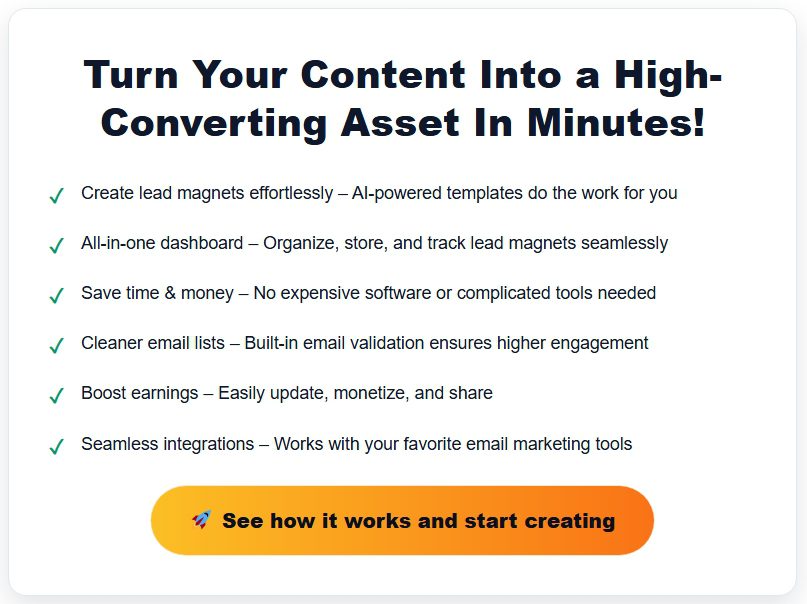
FAQs: Lead Magnet Templates
Can I use free lead magnet templates for my business?
Yes. Many free templates from platforms like Canva, Visme, or Notion are suitable for commercial use. Always review each platform’s licensing terms to confirm you have permission to edit, distribute, or rebrand the file as your own.
How do I make a lead magnet template unique to my brand?
Customize it with your brand colors, fonts, and tone of voice. Replace stock visuals with images or graphics that reflect your message and audience. Consistent branding turns a generic design into a recognizable asset that strengthens credibility.
What’s the easiest type of lead magnet template for beginners?
Checklists and cheat sheets are ideal. They require minimal design work, focus on clear outcomes, and are easy to complete which makes them both simple to build and effective for quick conversions.
Are AI tools better than traditional templates?
AI tools are faster for generating content, while traditional templates provide reliable structure and visual balance. The most efficient approach is to use AI for drafting or brainstorming, then apply a pre-built design to ensure a professional final result.
How many lead magnets should I create?
Start with one high-quality lead magnet that solves a single, meaningful problem for your audience. Once it performs well, create additional magnets for specific segments or related topics. Focus on depth before quantity.
Can I reuse the same template for different lead magnets?
Yes, as long as you significantly modify the visuals, structure, and content for each offer. A familiar style helps with brand consistency, but every lead magnet should deliver fresh value and feel distinct to the reader.
How do I choose the right template for my audience?
Match the format to your audience’s learning style and time availability. Busy professionals often prefer concise checklists, while educators or coaches may value detailed guides or workbooks. The best choice is the one that fits how your readers take action.