Growing an email list today requires more than great content. It demands the right tools to create, deliver, and automate resources that people actually want. In 2025, attention is scarce, and a lead magnet that looks unpolished, loads slowly, or never reaches the inbox loses credibility instantly.
Lead magnet tools solve those problems. They streamline design, automate delivery, and help you measure results all without relying on a developer or complicated software stack. The right combination of platforms can turn a single piece of content into a scalable system for list growth and lead qualification.
This guide reviews the ten best lead magnet tools available in 2025. Each one was chosen for its ability to improve quality, save time, and fit naturally into modern marketing workflows. Whether you are creating a checklist, quiz, template pack, or mini-course, these tools will help you build assets that attract attention and convert consistently.
By the end, you’ll know exactly which tools fit your goals, how they integrate, and how to combine them for maximum efficiency and measurable growth.
Key Takeaways
How Lead Magnet Tools Streamline Growth and Automation
- Lead magnet tools simplify how you create, deliver, and automate audience growth.
- Design quality and delivery speed now influence trust as much as the offer itself.
- The most effective tools integrate creation, distribution, and performance tracking.
- Combining just two or three platforms can replace complex, multi-step systems.
- Automation and analytics are the key differentiators among top tools in 2025.
- A consistent workflow across tools improves conversion and reduces manual effort.
Affiliate Disclosure: Some of the links on this site are affiliate links. That means if you click and make a purchase, I may earn a small commission at no extra cost to you. I only recommend tools and resources I genuinely believe in and that align with the content we share here.
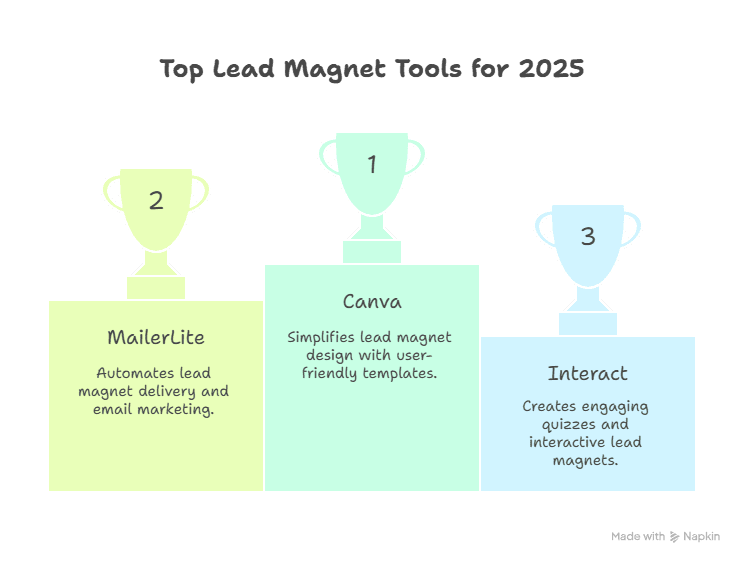
What makes a great lead magnet tool?
A strong lead magnet tool does more than create attractive downloads. It supports the entire process of audience acquisition: building, delivering, and refining the experience so each subscriber receives value immediately.
The best tools share a few consistent traits. They are simple, scalable, and connected. Simplicity ensures non-technical users can produce polished content quickly.
Scalability means you can manage more subscribers without adding complexity. Connectivity allows seamless integration with your existing marketing stack, from email platforms to analytics dashboards.
To evaluate tools effectively, focus on five criteria:
- Ease of creation – Templates, editors, and design options that reduce setup time.
- Automation – Built-in delivery, tagging, and segmentation workflows.
- Integration – Compatibility with CRMs, email platforms, and analytics systems.
- Customization – Ability to match brand identity and adapt to audience needs.
- Performance insight – Tracking metrics such as opt-in rate, open rate, and conversions.
According to Statista, marketers using integrated automation tools report an average 53 percent increase in lead-to-customer conversion efficiency compared with those relying on manual workflows (as of 2025). This reflects the direction of modern list building: reliable growth depends on systems, not guesswork.
When selecting your stack, treat each tool as part of one continuous system. Creation, delivery, and optimization should connect smoothly, forming a loop that reinforces both user experience and conversion performance.
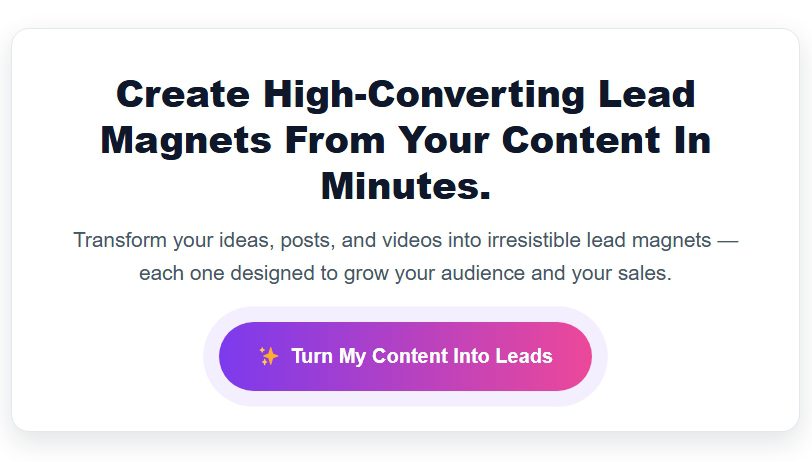
The 10 best lead magnet tools for 2025
Choosing the right lead magnet tools can make the difference between slow growth and a consistent flow of qualified subscribers. The options below represent the most reliable, creator-friendly platforms for 2025 each serving a specific role in the lead generation process: creation, delivery, or automation.
These tools were selected for three reasons: they simplify setup, maintain professional quality, and connect smoothly with other parts of your marketing system.
Together, they cover every stage of the workflow from design to delivery to tracking so you can focus on creating value, not managing software.
1. Canva: Design professional lead magnets in minutes
Canva remains one of the fastest ways to create visually polished lead magnets without hiring a designer. Its drag-and-drop workspace and extensive template library let you produce ebooks, checklists, or guides that look credible and on-brand.
Key features
- Customizable templates for PDFs, workbooks, and visuals.
- Brand kits for fonts, colors, and logos.
- Smart mockups and preview graphics.
- Collaboration and instant export options.
Best for creators and small businesses that need professional-quality design without complex software. Canva also streamlines promotion by letting you design opt-in banners and social graphics in the same workspace.
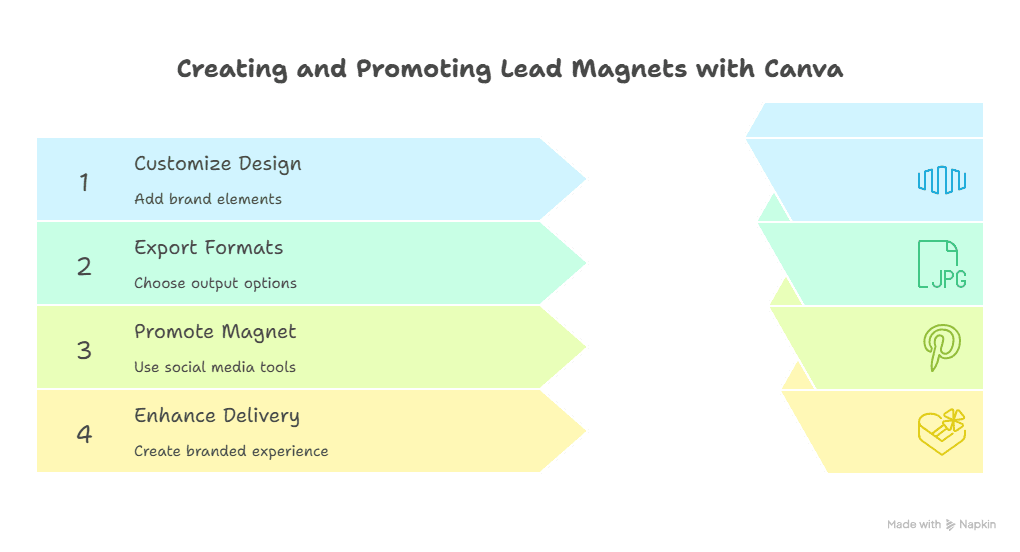
2. ChatGPT: Write and outline high-quality lead magnets faster
ChatGPT helps you create complete, well-structured lead magnets in a fraction of the time. By providing clear prompts, you can generate outlines, drafts, or even formatted versions of ebooks, checklists, or mini-courses without starting from scratch.
Key features
- Generates outlines, scripts, and drafts for multiple formats.
- Adjusts tone, structure, and detail on request.
- Refines copy for clarity, flow, and engagement.
- Speeds up ideation, editing, and repurposing.
Best for creators and educators who need to produce professional content quickly and consistently. ChatGPT reduces creative bottlenecks and ensures your lead magnet communicates value with precision.
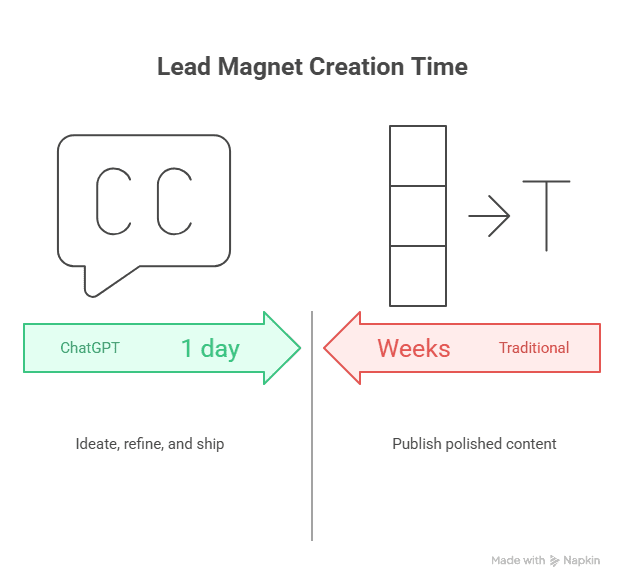
3. Thrive Leads: Convert website visitors into subscribers efficiently
Thrive Leads gives WordPress users full control over how and where lead magnets appear. Its drag-and-drop builder helps you create opt-in forms, popups, ribbons, and slide-ins that match your brand and trigger at the right moments.
Key features
- Multiple opt-in formats including popups, ribbons, and inline forms.
- Smart targeting and behavioral triggers for different audiences.
- Built-in A/B testing to refine design and messaging.
- Integrates with major email marketing platforms.
Best for WordPress site owners who want to capture leads directly on their pages without relying on external plugins or developers. Thrive Leads connects design, delivery, and testing in one place for consistent conversion improvement.
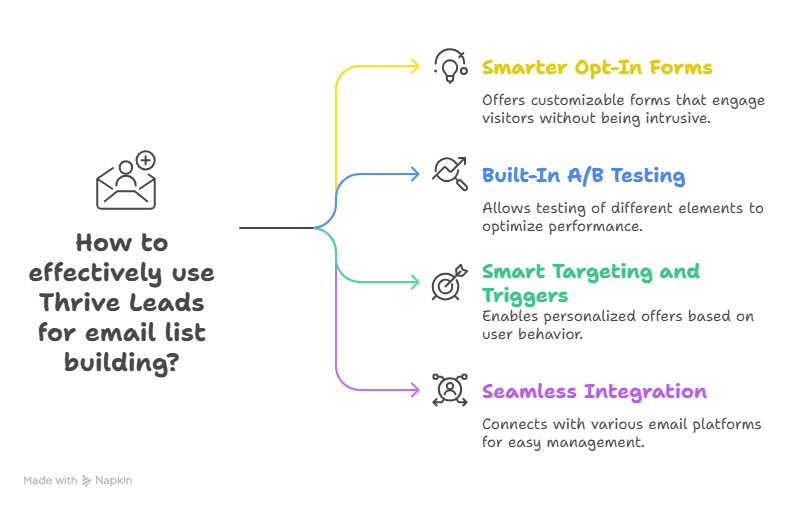
4. Beacon: Turn existing content into polished lead magnets
Beacon helps you repurpose existing articles, blog posts, or guides into ready-to-share lead magnets. Instead of starting from a blank page, you can transform published content into professional PDFs or resource libraries in minutes.
Key features
- Converts blog posts or URLs into ebook-style downloads.
- Offers drag-and-drop templates for guides, checklists, and workbooks.
- Adds opt-in forms and delivery workflows directly inside your content.
- Includes landing page and resource library options.
Best for creators and businesses that want to maximize the value of their existing content. Beacon simplifies repurposing, allowing you to produce new lead magnets quickly without additional writing or design work.
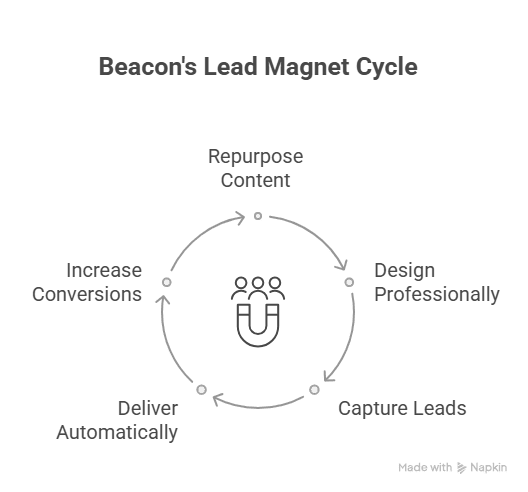
5. ConvertKit: Deliver and automate lead magnets seamlessly
ConvertKit streamlines the entire process of delivering lead magnets, managing subscribers, and automating follow-up sequences. It’s designed for creators who want professional email automation without technical setup or clutter.
Key features
- Automatic file delivery immediately after sign-up.
- Visual automation builder for tagging, segmentation, and funnels.
- Customizable forms and landing pages with built-in templates.
- Analytics to track sign-ups, open rates, and conversions.
Best for creators, coaches, and small businesses that need an all-in-one platform for managing subscribers and nurturing new leads. ConvertKit connects delivery, engagement, and monetization within one streamlined system.
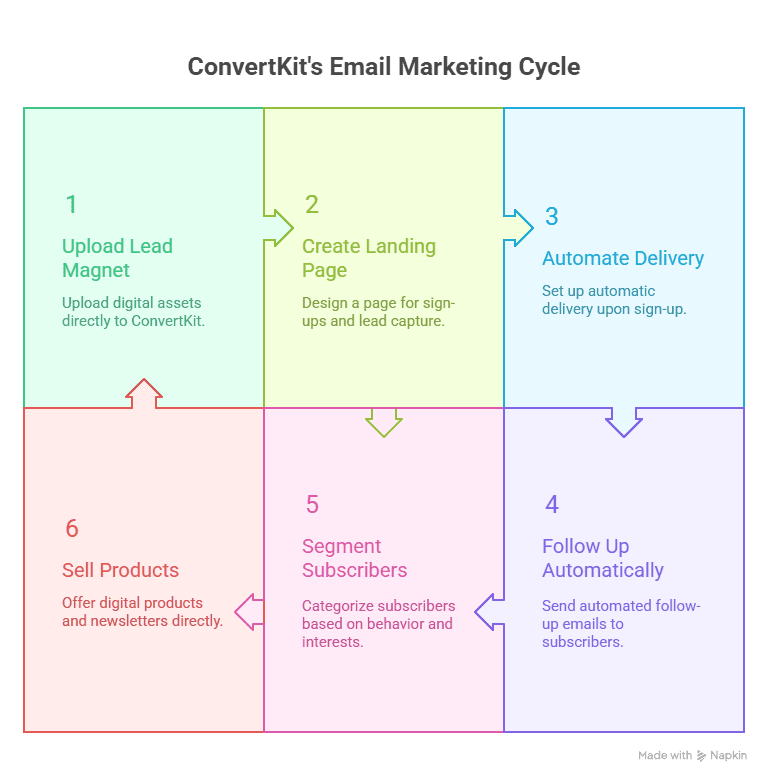
6. Leadpages: Build high-converting landing pages quickly
Leadpages enables you to design focused, mobile-optimized landing pages that convert visitors into subscribers without technical effort. Its intuitive builder and tested templates help you launch opt-in pages that look professional and load fast.
Key features
- Drag-and-drop page builder with no coding required.
- Pre-built, conversion-tested templates for multiple industries.
- Built-in analytics and A/B testing for performance tracking.
- Integrates with popular email marketing and CRM platforms.
Best for creators and small businesses that need dedicated landing pages for each lead magnet. Leadpages combines speed, structure, and analytics, helping you capture more sign-ups with minimal setup.
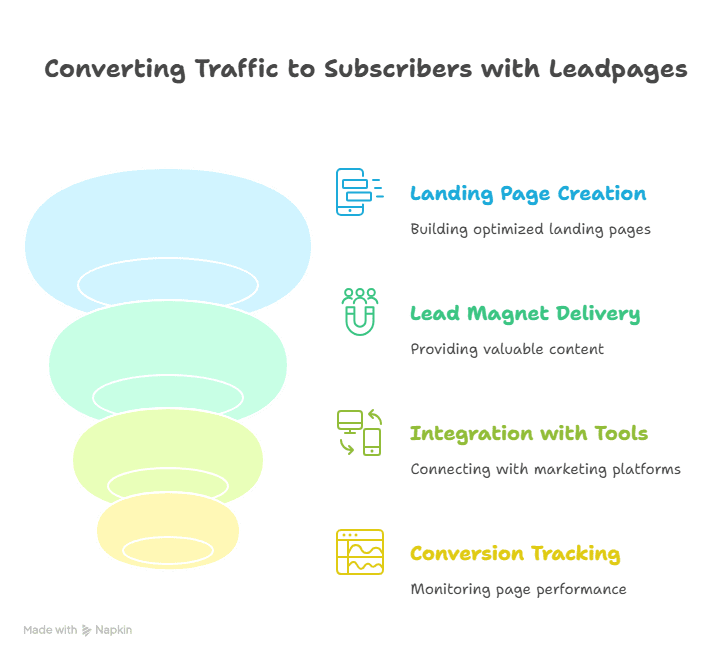
7. Gumroad: Deliver digital lead magnets with a premium experience
Gumroad provides a simple, reliable way to deliver digital lead magnets that look professional. Instead of sending raw file links, you can offer downloads through clean, branded pages that feel like paid products.
Key features
- Upload and host lead magnets as free or pay-what-you-want products.
- Branded checkout-style pages that reinforce perceived value.
- Automatic file delivery and subscriber collection.
- Optional integrations with ConvertKit, MailerLite, and Zapier.
Best for creators who want a polished delivery experience without technical setup. Gumroad elevates even free lead magnets by presenting them in a professional, trust-building format.
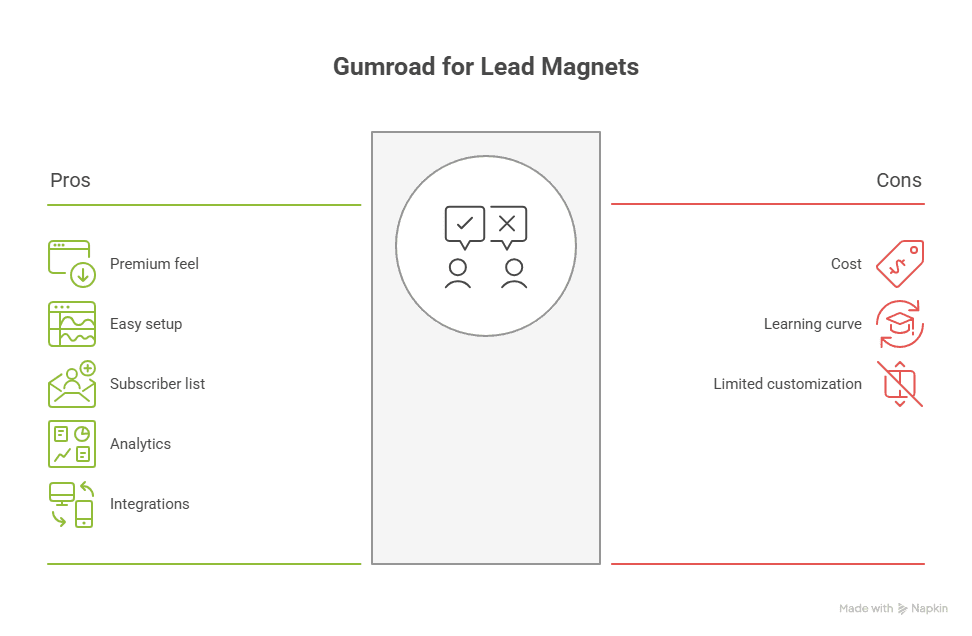
8. Typeform: Capture leads through interactive quizzes and surveys
Typeform turns static opt-ins into engaging, interactive experiences. Instead of offering another downloadable file, you can create quizzes, assessments, or surveys that capture leads while providing immediate, personalized value.
Key features
- Intuitive drag-and-drop builder for forms and quizzes.
- Logic jumps to personalize questions and outcomes.
- Built-in lead capture with opt-in gates before results.
- Integrations with ConvertKit, Mailchimp, and ActiveCampaign.
Best for creators and educators who want to increase engagement through interaction. Typeform adds conversation-like flow to data collection, making it one of the most effective ways to attract and qualify leads.
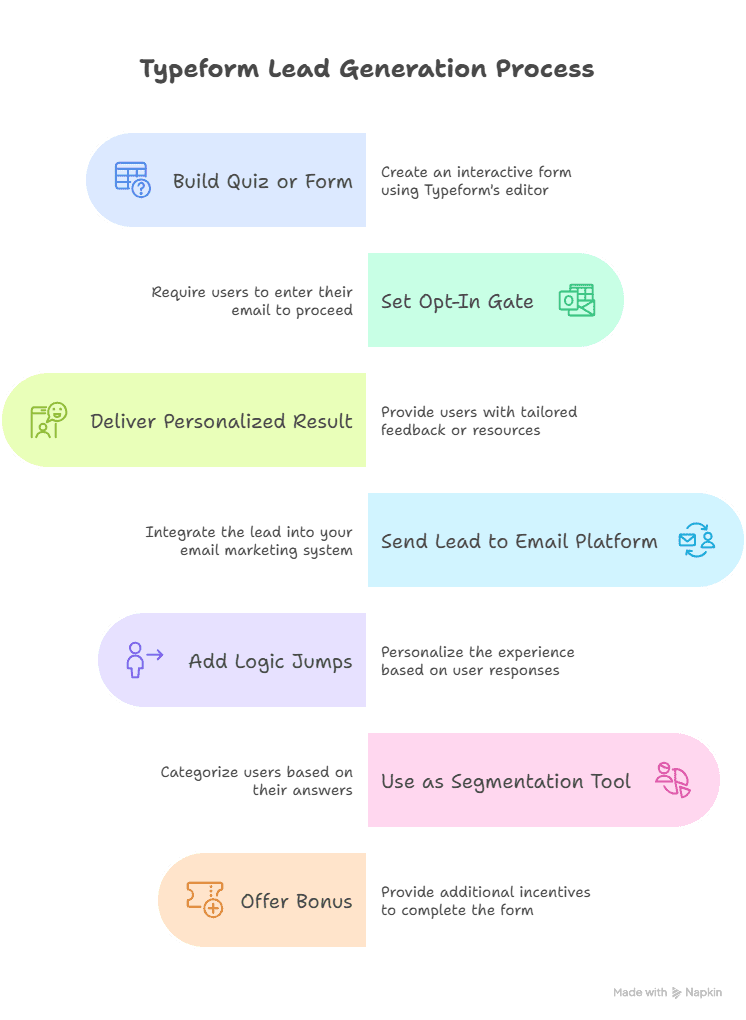
9. Notion + Super: Build modern, branded content hubs
Notion and Super combine to create interactive, no-code content hubs for lead magnet delivery. This setup lets you share templates, resources, or mini-courses in a professional environment that feels exclusive and well-designed.
Key features
- Build and organize lead magnets directly inside Notion.
- Use Super to host on a custom domain with branding and SEO controls.
- Add embedded videos, links, and downloadable templates.
- Offer gated or subscriber-only access for exclusive materials.
Best for creators who want to deliver digital resources in an elegant, web-based format. Notion and Super transform basic lead magnets into interactive experiences that enhance credibility and user engagement.
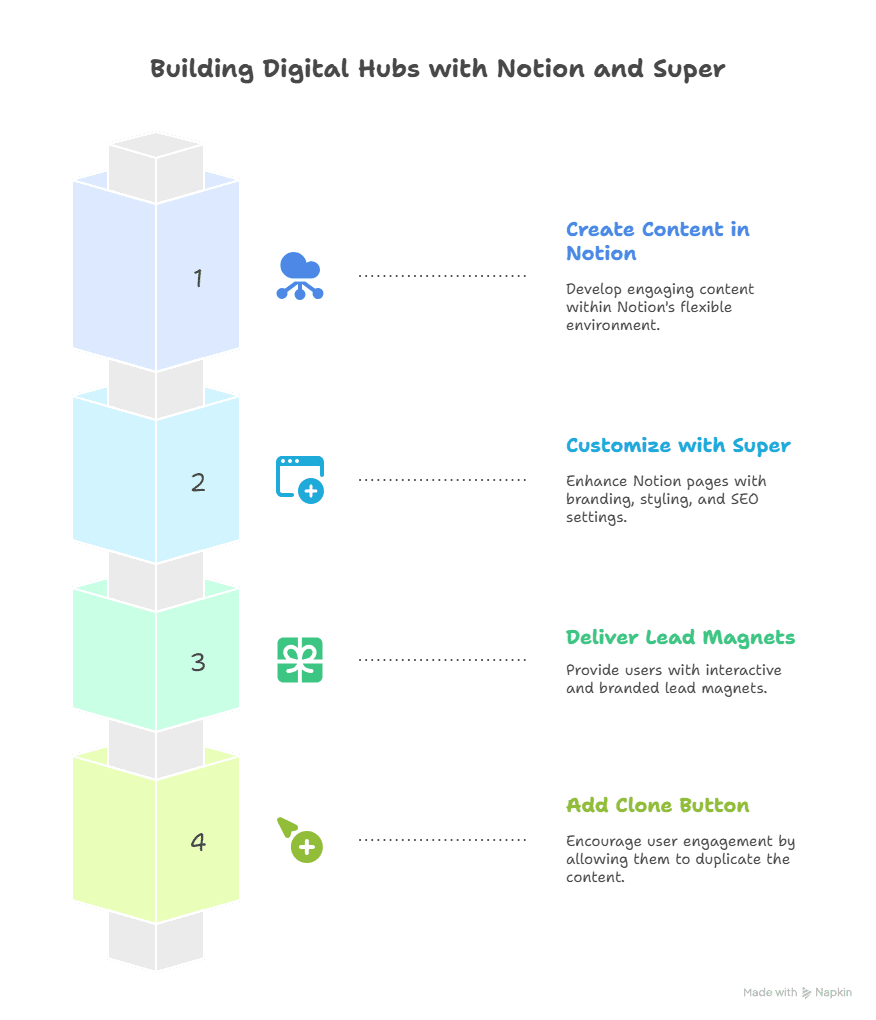
10. Zapier: Automate lead magnet delivery and workflows
Zapier connects your lead magnet tools so everything runs automatically. It links forms, email platforms, and delivery systems, ensuring each subscriber receives the right content without manual steps.
Key features
- Automates file delivery after sign-up.
- Connects forms, CRMs, and email platforms across apps.
- Tags and segments subscribers based on actions or magnet type.
- Supports advanced workflows like notifications and lead scoring.
Best for creators and teams managing multiple tools who want a unified system. Zapier eliminates repetitive tasks, improves accuracy, and keeps your lead generation process running smoothly in the background.
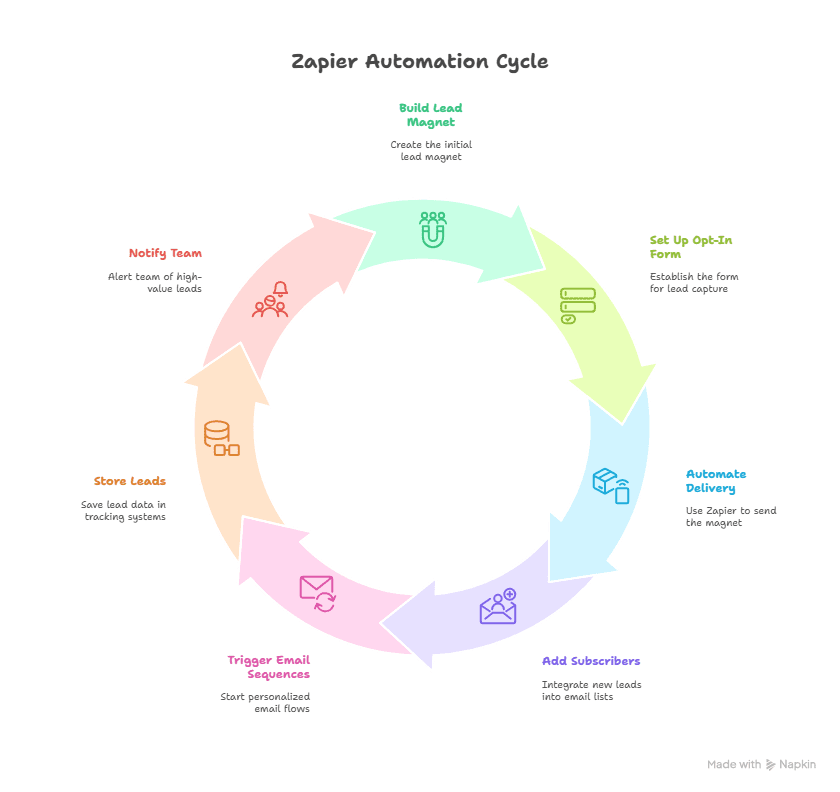
Bottom line
The best tools don’t replace your strategy, they reinforce it. Each platform only adds value when it supports a clear purpose whether that’s creating better assets, simplifying delivery, or automating growth.
The goal isn’t to collect software; it’s to build a system that works quietly in the background while you focus on serving your audience.
Start small, refine what works, and expand only when your process demands it. The right stack feels invisible: it moves smoothly, stays reliable, and keeps your list growing without constant effort.
Create High-Converting Lead Magnets From Your Content In Minutes.
Transform your ideas, posts, and videos into irresistible lead magnets — each one designed to grow your audience and your sales.
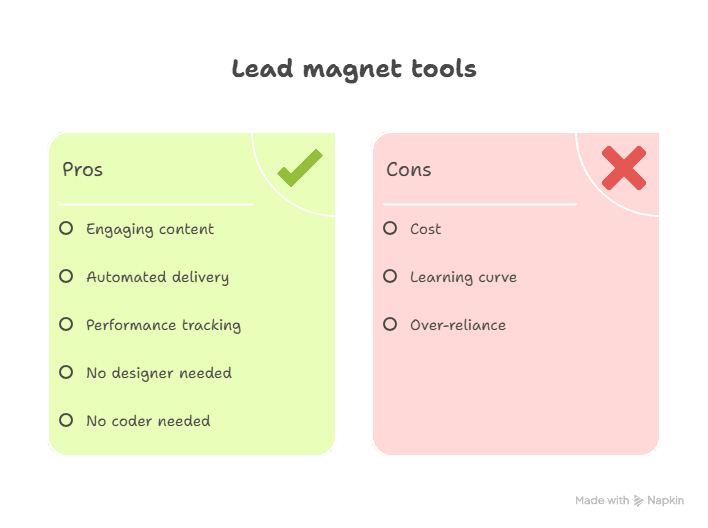
How to choose the right lead magnet tools for you
The best lead magnet tool is the one that fits your workflow, audience, and goals, not the one with the most features. Every business operates at a different scale, and the ideal setup depends on what you create, how you deliver it, and how you plan to grow.
Start with creation.
If you want polished visuals or branded downloads, Canva is the fastest way to create professional materials. For content-heavy magnets like guides, templates, or scripts, ChatGPT helps you organize ideas and draft with consistency. Pairing these two gives you a complete content foundation from concept to design.
Then address delivery.
You need a tool that delivers instantly and reliably. ConvertKit handles automated file delivery and subscriber tagging in one place. If you prefer a polished, storefront-style experience,Gumroad lets you present even free resources as premium downloads. Leadpages works best when you need full landing pages to capture opt-ins.
Finally, automate and connect.
Automation tools keep your system running without manual work. Zapier can link your forms, email service, and CRM so every new subscriber receives the right magnet and follow-up automatically. Thrive Leads provides on-site forms and A/B testing for those running WordPress websites.
Example combinations that work well
- For creators and educators: ChatGPT + Canva + ConvertKit. Create quickly, design beautifully, and deliver automatically.
- For coaches and consultants: Typeform + Leadpages + Zapier. Engage through quizzes, capture leads, and automate segmentation.
- For small businesses or startups: Beacon + Gumroad + ConvertKit. Repurpose existing content, deliver through branded pages, and build sequences that nurture new subscribers.
- For WordPress users: Thrive Leads + ConvertKit + Zapier. Capture leads directly on your site, automate delivery, and sync with your CRM.
The best setup is one that feels simple and natural to maintain. Choose tools that save time, reduce friction, and connect seamlessly with what you already use. Once they’re in place, your lead magnet system will scale on its own quietly, efficiently, and consistently.
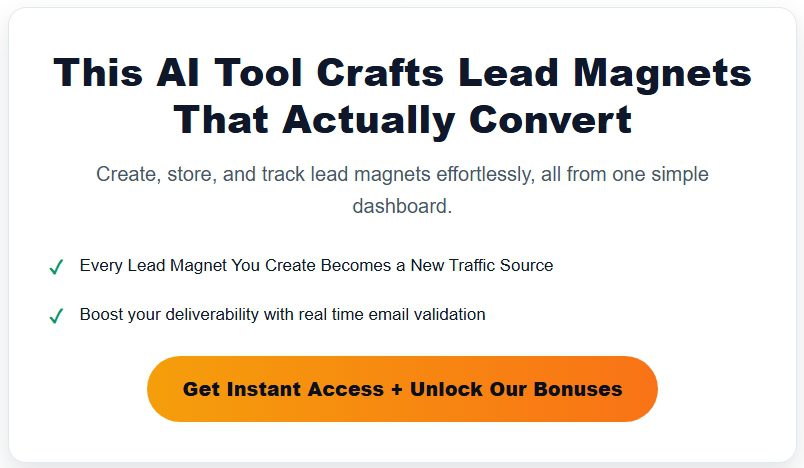
Conclusion
Lead magnet tools make audience growth simpler, faster, and more predictable. They replace scattered processes with structured systems that create, deliver, and optimize value at every stage of your funnel.
The key insight is that tools are not the strategy, they are the structure that supports it. When chosen intentionally, they eliminate friction, maintain consistency, and free you to focus on what matters most: building trust and communicating clearly with your audience.
You don’t need every platform on the list. You need a combination that feels natural to use and fits your goals. Whether you start with Canva and ConvertKit or explore advanced automation with Zapier, your tools should serve one purpose: to deliver genuine value that earns permission and builds long-term connection.

Frequently Asked Questions (FAQs)
What is a lead magnet tool?
A lead magnet tool helps you create, deliver, or automate free resources like ebooks, checklists, or templates in exchange for contact information. These tools simplify design, file delivery, and tracking, making audience growth more consistent and measurable.
Do I need multiple tools to build an effective system?
Usually, yes. Most lead magnet workflows include one tool for creation, one for delivery, and one for automation. This combination ensures a smooth process from signup to follow-up without manual steps.
What’s the easiest setup for beginners?
For new creators, Canva, ConvertKit, and Gumroad form an easy, reliable starting point. You can design your magnet, deliver it instantly, and manage subscribers all without technical setup or coding.
Can I start with free tools?
Yes. Many platforms like Canva, Notion, and ConvertKit offer free plans with enough functionality to launch your first lead magnet. Paid plans become useful once you scale or need automation and branding options.
How do I know if my lead magnet tools are working?
Track basic metrics like opt-in rate, open rate, and conversion rate. If people download your magnet and engage with follow-up emails, your stack is performing well. Many tools, such as ConvertKit and Leadpages, include built-in analytics to help you measure results.
How often should I review or update my lead magnet tools?
Check your stack every six to twelve months. New features or integrations may simplify your workflow, and audience preferences can shift over time. Regular reviews keep your process efficient and current.
What’s the most important factor when choosing lead magnet tools?
Integration. Tools that connect easily with each other reduce friction, improve automation, and create a seamless experience for both you and your subscribers.
Pingback: Lead Magnet Generator: Creating Irresistible Offers in Minutes - Lead Magnets Creator