Most creators know the importance of growing an email list. It’s the foundation of sustainable marketing: a direct connection with your audience that no algorithm can interrupt.
The problem isn’t understanding why it matters. It’s executing consistently.
Between writing, designing, hosting, and integrating yet another tool, most creators lose momentum long before they ever publish a lead magnet. The process feels scattered: too many steps, too little progress.
LeadCreator was built to remove that friction. It’s an AI-powered platform designed to take you from idea to live lead magnet in a single workflow; no design software, no file uploads, no tech hurdles.
In this review, we’ll explore how LeadCreator simplifies the list-building process, what makes it different from standard template tools, and whether it’s truly worth adding to your creator stack in 2025.
Key Takeaways
LeadCreator Review: The Streamlined Way to Build Lead Magnets
- LeadCreator simplifies list-building. It replaces multiple tools with one guided system that takes you from idea to published lead magnet in minutes.
- AI works as an assistant, not a replacement. The platform refines your ideas and repurposes existing content into professional downloads without losing your brand voice.
- Built-in conversion tools make results measurable. Features like scarcity limits, expiring links, and blurred content encourage action while keeping the process ethical and transparent.
- Hosting and delivery are automatic. Every lead magnet is branded, tracked, and connected directly to your email platform — no manual uploads or plugin chaos.
- Analytics close the feedback loop. Real-time performance tracking helps you learn which lead magnets attract, convert, and retain the right audience.
- Ideal for creators who value speed and structure. Perfect for solo entrepreneurs, coaches, and small teams who want professional lead magnets without technical setup or design overload.
- Not built for deep customization. Its strength is focus and simplicity, not pixel-level design control or advanced funnel automation.
Affiliate Disclosure: Some of the links on this site are affiliate links. That means if you click and make a purchase, I may earn a small commission at no extra cost to you. I only recommend tools and resources I genuinely believe in and that align with the content we share here.

What Is LeadCreator (and Why It Exists)
LeadCreator is a focused solution for one specific challenge: turning ideas into lead magnets that actually get published.
At its core, it’s an AI-powered lead magnet builder that helps creators, coaches, and marketers produce polished, branded downloads without juggling multiple tools or workflows. Instead of switching between Canva, Google Docs, and your email platform, everything happens in one dashboard from creation to design to delivery.
The goal isn’t to replace your creativity; it’s to remove the operational clutter that slows it down. LeadCreator combines writing assistance, page design, and automated hosting so you can focus on what matters: creating value and growing your list.
It exists because the traditional process is fragmented. Most creators have ideas for guides, checklists, or templates but stall at the technical setup. Too many disconnected steps lead to unfinished projects.
LeadCreator bridges that gap by offering a single, structured environment where content, design, and delivery align.
According to ConvertKit’s 2024 Creator Report, over 60% of creators say “technical setup” is the number one reason they’ve delayed list-building projects. LeadCreator was built to remove that friction entirely.
Yes, I Want Instant Access & All the Bonuses
Why Creators Struggle With Lead Magnets
Creating a lead magnet sounds simple in theory. Offer something valuable, collect emails, and grow your audience. Yet in practice, most creators never get past the idea stage.
The problem isn’t creativity; it’s process friction.
Each step; writing, formatting, designing, hosting, integrating requires a different tool, a different login, and a different skill set. Momentum fades the moment complexity creeps in.
A creator might start with enthusiasm: a checklist, a quick-start guide, maybe a short eBook. Then comes the slowdown. The blank Canva template. The formatting glitches. The forgotten automation rule.
By the time the workflow is complete, the original spark is gone.
This gap between inspiration and execution is what stops most creators from building their lists, not lack of motivation. Every additional task creates resistance, and resistance kills consistency.
LeadCreator eliminates those interruptions. By unifying content creation, design, and delivery, it gives creators what they need most: a straight line from idea to implementation.

How LeadCreator Works (A Look Inside the Platform)
LeadCreator isn’t just another “AI tool” with templates, it’s a guided system that turns your content ideas into ready-to-publish lead magnets in minutes.
Every part of the process is structured around forward momentum, removing the typical friction that stops creators from finishing what they start.
Here’s what happens under the hood when you use it.
1. From Concept to Creation — Guided by AI
It starts with a simple prompt. You tell LeadCreator what your lead magnet should cover a guide, checklist, cheat sheet, or tutorial and who it’s for.
From there, the platform’s AI maps out your structure: title, subheadings, tone, and even an estimated word count (ranging from short 500-word resources to comprehensive 3,000-word guides).
You’re not dumped into a blank editor. Instead, each choice refines the next step automatically, building a cohesive outline before you even start generating.
This guided approach does something subtle but powerful: it helps creators focus on their expertise while the AI handles organization and flow.
2. Smart Repurposing, Not Just Generation
LeadCreator stands out because it doesn’t demand you start from scratch. You can import your own material, a blog post, YouTube transcript, or even an old PDF and the AI transforms it into a polished, audience-ready asset.
That means your existing ideas keep working for you.
Instead of losing momentum recreating content you’ve already made, you can turn it into something new formatted, designed, and ready for distribution.
This feature alone bridges the gap between creativity and consistency, especially for creators who produce regularly but lack time to package their work.
3. Built-In Conversion Triggers That Drive Action
Once your content is shaped, LeadCreator helps you optimize how it’s delivered and perceived.
Within the same platform, you can activate built-in conversion boosters like:
- Scarcity Makers: Limit the number of available downloads to create real urgency.
- Expiring Links: Add countdowns or time-based availability to increase action rates.
- Blurred Content Options: Gradually reveal value to prompt sign-ups without disrupting experience.
These elements don’t just look good, they’re based on proven marketing psychology.
Instead of using third-party scripts or plugins, creators can test, refine, and deploy conversion features instantly, all from one workspace.
4. Seamless Delivery and Integration
Once your lead magnet is finalized, LeadCreator handles the technical side automatically. It hosts the asset, generates a branded download page, and connects directly with your email marketing tools via Zapier, Pabbly, or native integrations.
When someone opts in, their information flows straight into your list tagged, organized, and ready for automation. No manual uploads. No broken links. Just a clean, professional delivery pipeline that runs in the background while you focus on strategy.
5. Built-In Analytics for Continuous Growth
LeadCreator doesn’t stop once your lead magnet is published. It tracks performance with built-in analytics that show exactly how your campaigns perform from views and downloads to conversion rates, audience location, and traffic sources.
This isn’t vanity data. It’s actionable insight. You can compare how different lead magnets perform over time and quickly see what resonates most with your audience. For creators serious about growth, this turns LeadCreator from a creation tool into a feedback engine.
In Practice
Using LeadCreator feels less like managing software and more like running a system that’s already optimized for your success. You bring the idea, it handles the structure, polish, and delivery.
It’s a quiet kind of efficiency: the kind that doesn’t rush you, but removes every obstacle between concept and completion.
And that’s why creators who try it often find themselves publishing faster, testing more, and finally seeing momentum where there used to be hesitation.

What Makes LeadCreator Different
There’s no shortage of tools promising to “simplify” lead magnet creation. Most, however, focus on a single piece of the puzzle writing, design, or delivery leaving creators to stitch everything together manually.
LeadCreator takes a different approach. It’s designed as a complete lead magnet system, not just another template generator or design app. Its distinction comes from integration, usability, and thoughtful automation.
Here’s what sets it apart:
1. End-to-End Workflow
Most tools help you create. LeadCreator helps you complete. From concept to finished asset, every step happens inside one platform including hosting and list integration.
2. Built for Non-Technical Creators
You don’t need coding skills or design software. The interface is intuitive, allowing creators to build professional assets in minutes, not hours.
3. True AI Support, Not Replacement
The AI doesn’t write for you; it enhances your ideas. It structures content intelligently while keeping your voice intact, making every lead magnet feel original.
4. Conversion Psychology Built In
Scarcity timers, download counters, and proof widgets aren’t afterthoughts they’re part of the experience. These small, ethical nudges help increase engagement and conversions without extra plugins or coding.
5. Reliable Delivery and Branding
Each lead magnet is hosted under your brand identity, complete with a clean URL and instant access. You own the experience from start to finish; no generic PDF links or shared file clutter.
LeadCreator stands out because it treats lead magnet creation as a process, not a project. It’s built to reduce resistance and multiply results through clarity, automation, and ownership.
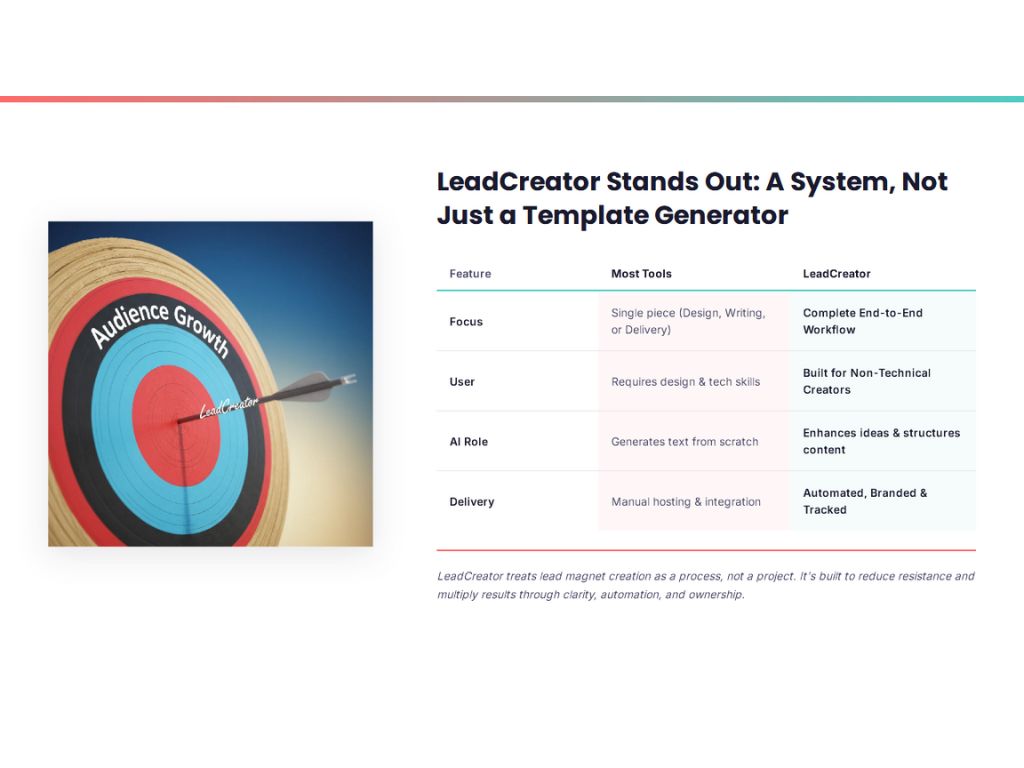
Who Is LeadCreator Best For (and Who It’s Not For)
Every creator faces the same question when trying a new tool: is this built for the way I work?
LeadCreator isn’t a generic marketing platform. It’s intentionally designed for a specific kind of user, the person who values progress over perfection and wants to turn ideas into action without technical roadblocks.
Here’s where it fits best, and where it doesn’t.
Who It’s For
1. Solo creators and personal brands
If you run your business on your own writing, designing, promoting LeadCreator gives you the leverage of a small team. You can produce professional lead magnets quickly, without hiring designers or copywriters.
2. Coaches, consultants, and educators
LeadCreator is ideal for service providers who need to capture leads through educational resources, mini-guides, or templates. It allows you to turn your expertise into downloadable value within minutes, making it easy to grow your list and nurture trust.
3. Affiliate and bonus marketers
The built-in tools for bonus delivery, expiring links, and scarcity campaigns make it an excellent fit for affiliate creators. You can create, host, and deliver bonuses seamlessly, no manual email distribution or messy Google Drive folders.
4. Small agencies and marketing teams
Because the platform supports multiple projects and team members, it works well for agencies managing several brands. Each account can have its own branding, analytics, and assets while staying organized under one unified system.
5. Experienced creators who want structure
Even if you’re confident in content creation, LeadCreator adds the kind of workflow discipline that helps you publish more often. It gives shape to your process from idea to delivery and that structure often translates into consistency and growth.
Who It’s Not For
1. Heavy design customizers
If you prefer total design freedom, LeadCreator’s streamlined layouts might feel restrictive. It offers visual polish, but within a focused framework built for efficiency.
2. Beginners with no clear direction or topic
The AI excels when guided by a defined idea. It’s not meant to invent your strategy from scratch; it enhances what you already know and want to share.
3. Advanced funnel engineers
If you’re managing multi-layered automations or complex behavioral sequences, you’ll still rely on specialized funnel software. LeadCreator handles the creation and delivery stages, not the full-scale marketing backend.
The Sweet Spot
LeadCreator shines brightest for creators who already have insight, content, or ideas but need a smoother path from “draft” to “download.”
It’s the tool that gets your ideas published faster, your list growing sooner, and your workflow cleaner. And that combination speed, structure, and simplicity is exactly what keeps creators coming back to it.
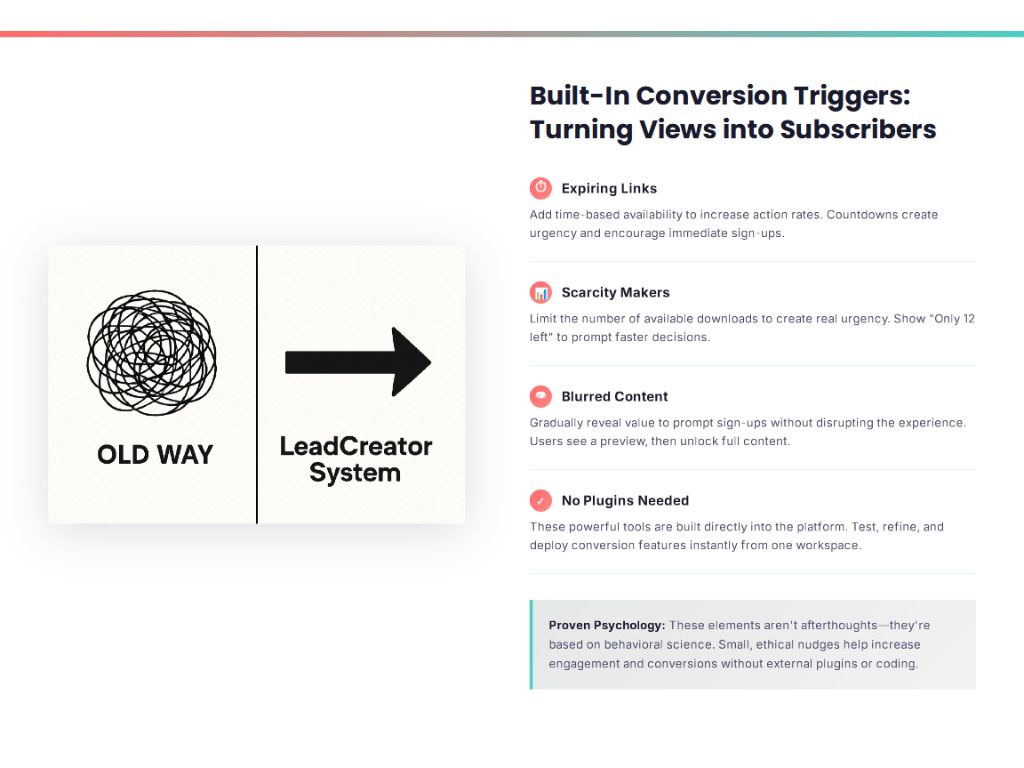
LeadCreator Pros and Cons (A Real-World Perspective)
Every platform promises simplicity. Few actually deliver it. LeadCreator earns attention because it closes real gaps in the creator workflow, the messy space between inspiration and execution.
Here’s how it holds up in practice.
Pros
1. A Complete Workflow, Not Just a Feature Set
LeadCreator isn’t a “single-use” tool; it’s a full system. From content creation to hosting and delivery, everything connects naturally. That means no bouncing between five different apps just to build one lead magnet. You stay focused, your process stays clean, and your project moves forward without friction.
2. Intelligent AI That Understands Context
Many tools can generate text. LeadCreator’s edge is how it tailors that content to your topic, tone, and audience. It’s not trying to sound clever, it’s trying to sound right. For creators who already know their audience, this contextual AI becomes a genuine accelerator, not a gimmick.
3. Built-In Conversion Psychology
Features like Scarcity Makers, Expiring Links, and Blur Effects are more than design tricks. They embed behavioral triggers that encourage engagement and sign-ups, without needing external plugins or coding. This baked-in conversion layer gives small creators the same persuasive tools professional marketers use, only simplified.
4. Instant Delivery and Integration
Lead magnets are automatically hosted, branded, and connected to your email marketing platform. You never need to manage downloads manually or worry about link errors. It’s professional delivery with zero technical maintenance, a quiet detail that makes a big difference for trust and credibility.
5. Real Analytics That Drive Learning
The built-in analytics dashboard closes the feedback loop. You can see what’s working, which lead magnets perform best, and where your audience is coming from all without setting up tracking codes or spreadsheets. It’s the kind of visibility that helps creators grow intentionally, not accidentally.
6. Scales from Solo to Agency Use
Because it supports multiple users and accounts, LeadCreator fits both independent creators and small teams. That scalability makes it flexible for freelancers, coaches, and agencies managing multiple brands or clients under one system.
Cons
1. Streamlined Customization Limits Pixel-Perfect Design
LeadCreator prioritizes speed and simplicity, which means its templates follow a consistent design system. For users who love to tweak every pixel or reinvent layouts, this can feel limiting. It’s built for focus and function, not endless design experimentation.
2. Requires Content Direction to Shine
The AI performs best when you bring some direction, a clear topic, goal, or source content. It’s not a “create something from nothing” engine; it’s a creative partner that multiplies your input. The clearer your prompt, the stronger your outcome.
3. Brief Learning Curve for Deeper Features
While the basic workflow is intuitive, features like scarcity limits or expiring URLs take a few minutes to master. Thankfully, the built-in tutorials and training area make that curve short and manageable.
Overall Impression
LeadCreator doesn’t chase trends, it solves a timeless problem: turning good ideas into tangible assets that build your audience.
It’s the rare kind of software that feels both powerful and approachable. You can get something valuable done in one sitting, and the result doesn’t look “AI-generated” it looks like your brand, only more efficient.
For creators, coaches, and small businesses who want to grow their email list without the chaos of traditional funnels, LeadCreator strikes the balance between automation and authenticity.
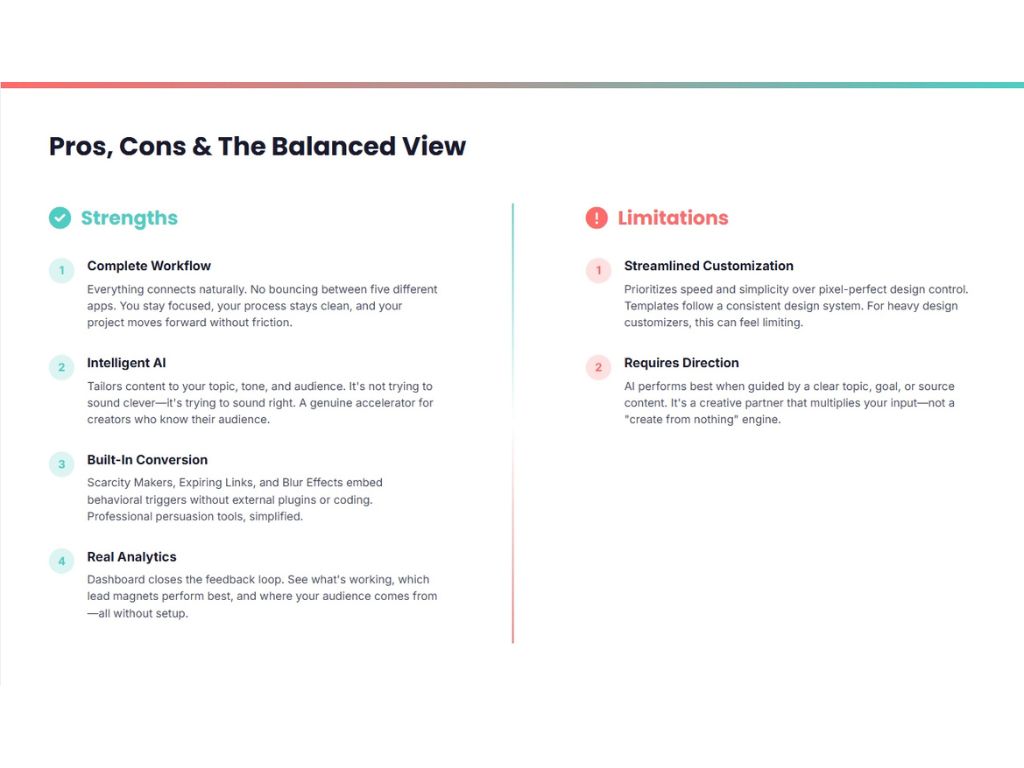
Final Verdict: Is It Worth It?
LeadCreator succeeds where most tools fall short. It doesn’t promise creativity, it protects it.
The problem with traditional lead magnet creation isn’t motivation; it’s friction. Too many steps, too many apps, too many chances to lose focus before you ever hit publish. LeadCreator solves that in a way that feels effortless but intentional.
Everything about the platform is designed to move you forward. From its guided creation flow to its built-in delivery and analytics, it replaces the noise of multitasking with the clarity of a single, repeatable process.
For solo creators, coaches, or small teams, this is exactly what’s been missing: a way to create professional, branded lead magnets without outsourcing or overcomplicating. It lets you stay consistent, not just inspired.
It’s not a design tool, not a funnel builder, and not a “quick hack.” It’s a focused system built to do one thing exceptionally, well help you create, deliver, and optimize high-quality lead magnets that grow your audience.
If you’ve ever stalled between idea and execution, LeadCreator turns that gap into momentum. And for most creators, that shift from planning to publishing is where real progress begins.
Still have questions or want to see a comparison with other tools? Let me know! I’m happy to help you make the best decision for your creator journey.
Yes, I Want Instant Access & All the Bonuses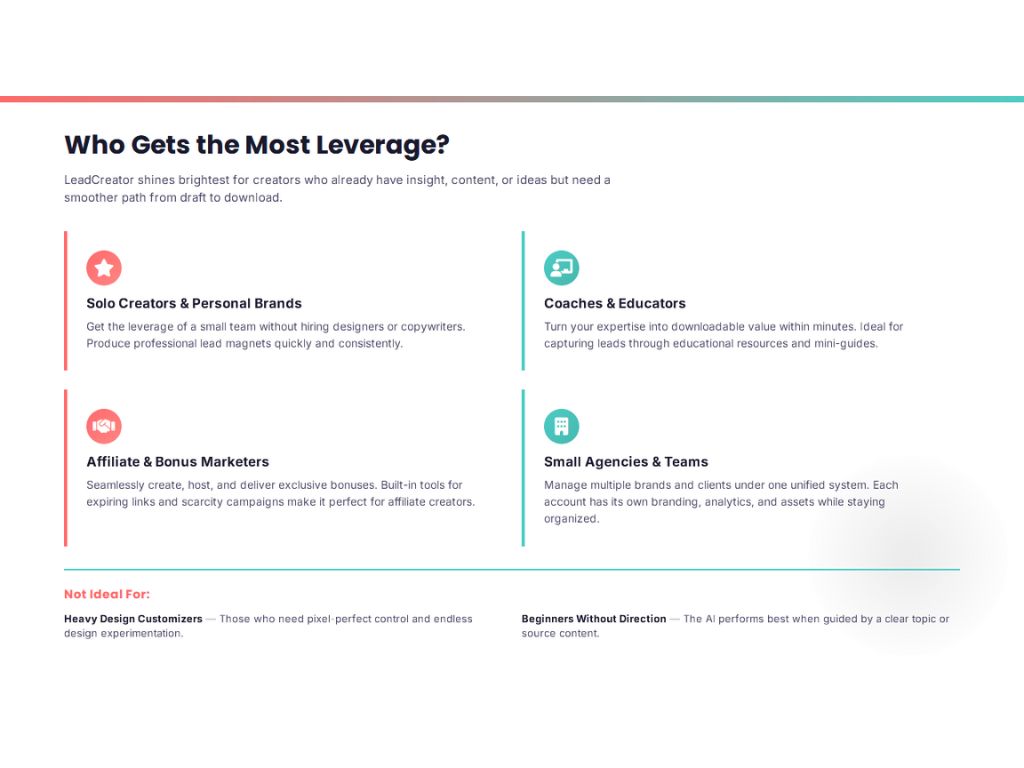
Why Join LeadCreator Now (and Why Use This Link)?
When you join LeadCreator through this page, you’re not just getting access to a powerful list-building tool. You’re also unlocking an exclusive bonus vault designed to shortcut your growth, help you monetize faster, and give you a proven system that actually works. These resources are only available through my link and only for a limited time.
If you want to build your list, stand out in your niche, and start seeing real results now is the perfect time to take action and get everything you need in one place.
- Find Your Niche: Lock in your direction and stop spinning your wheels.
- Build a Brand That Gets Noticed and Sales: Stand out, even if you’re starting from zero.
- Steal Attention or Stay Invisible: Learn exactly what to say to make people stop scrolling and take action.
- Build Your List, Build Leverage: Capture leads and build trust with your audience.
- Monetize Like a Pro: Multiply the money from every click, even with a small list.
- The YES Formula: Craft offers your audience can’t resist.
- Pick your niche, choose a style, and hit go
- Instantly generate proven headlines, bullets, and call-to-action copy for any funnel or lead magnet
- Perfect for splash pages, opt-ins, offers, and more
- Saves hours of work and ends writer’s block for good
- Exclusive access, not available publicly anywhere else
Yes, I Want Instant Access & All the Bonuses
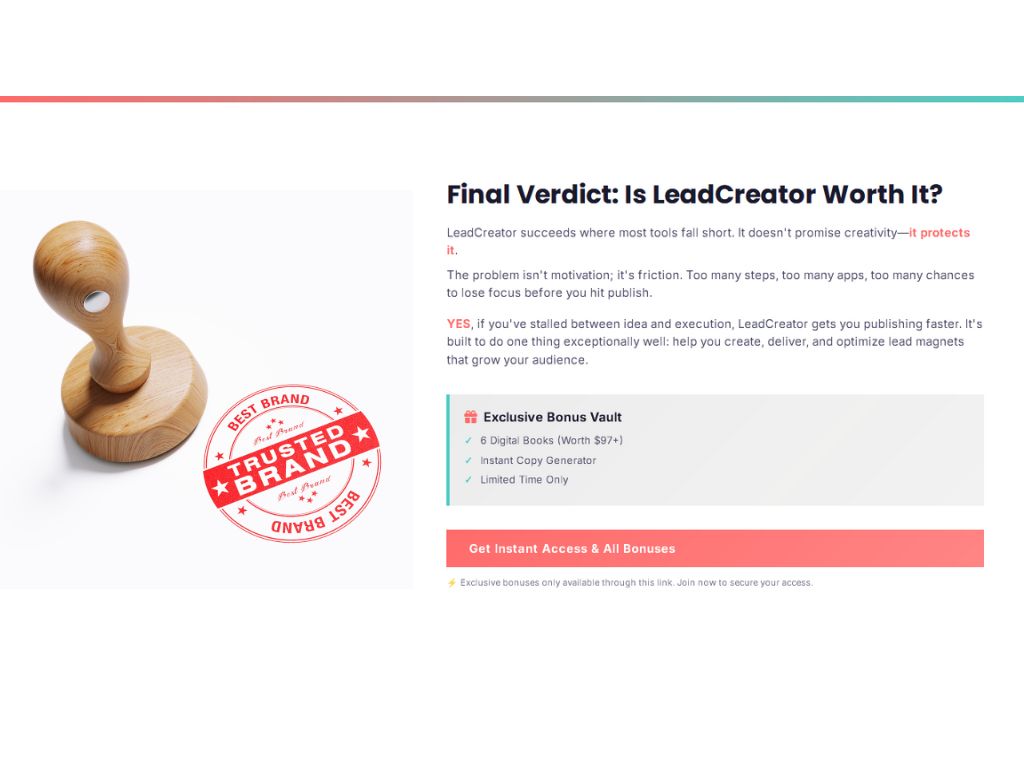
Lead Creator Review FAQs
1. What exactly is LeadCreator?
LeadCreator is an AI-powered tool that helps creators, coaches, and marketers turn their content ideas into professional, branded lead magnets like guides, checklists, or PDFs in just minutes. It takes care of design, hosting, and email integration so you can focus on growing your list without tech headaches.
2. Do I need any design or tech skills to use LeadCreator?
No, you don’t! LeadCreator was built specifically for people who want to avoid complicated design tools or tech setups. Its drag-and-drop builder is intuitive, and everything (including hosting) is handled inside one dashboard.
3. How is LeadCreator different from Canva or other design tools?
While Canva is great for general design, LeadCreator is purpose-built for creating, delivering, and tracking lead magnets. It includes instant lead magnet generation from your existing content, built-in hosting, seamless opt-in forms, direct email integrations, and proven marketing tools like scarcity timers and social proof.
4. What do I need to get started with LeadCreator?
All you need is an idea or some content (like a blog post, video transcript, or even rough notes). Paste it into LeadCreator, customize as needed, and you can publish your lead magnet in minutes.
5. Will LeadCreator work if I’m a beginner or have a small audience?
Yes! LeadCreator was designed for beginners, small creators, and anyone who wants results—even with low traffic. You don’t need a big following to start growing your list and seeing momentum.
6. Can I connect LeadCreator to my email service or autoresponder?
Absolutely. LeadCreator integrates with popular email tools like Zapier, Pabbly, Make, and many major autoresponders. When someone opts in, their details are automatically added to your list, with tagging and automation ready to go.
7. How are bonuses delivered if I join through your link?
After you join LeadCreator through my exclusive link, you’ll get instant access to all bonuses right inside your dashboard including the six digital books and the instant copy generator. No manual emails or waiting.
8. Is there a money-back guarantee or free trial?
LeadCreator’s refund or trial policy depends on their official terms at the time you join. Please check the checkout page for the latest details. Most creators find value within days of signing up because the platform is built for fast, friction-free results.
If you have another question that isn’t answered here, feel free to leave a comment below or contact me directly. I’m happy to help you get started!
Yes, I Want Instant Access & All the Bonuses